Conditions
A Conditions node works like a JavaScript if statement.
A condition field can reference variables that have been set in the flow with %{Key},
Request node responses accessed with %{request_response.<object_field>},
or call parameters such as %{call.from}.
Add additional conditions to create else if conditions.
The "Cond #" path will be executed for a truthy condition. The "Else" path will be executed for a falsy condition.
Output Node Connectors
| Name | Description |
|---|---|
| Condition | The condition that is evaluated to determine which path to take. Additional conditions can be added by clicking the Add condition button. Additional conditions will act as JavaScript else-if statements. |
| Else | The path to take if none of the conditions are met. |
Node Settings
| Node Settings | Description |
|---|---|
| Conditions | The conditions that are evaluated to determine which path to take. Additional conditions can be added by clicking the Add condition button. Additional conditions will act as JavaScript else-if statements. |
Example
Use conditions to create a block list
In this example, we immediately hang up calls from specific numbers on our block list and forward call from a VIP directly to our administration number. All other calls will connect to the main reception number.
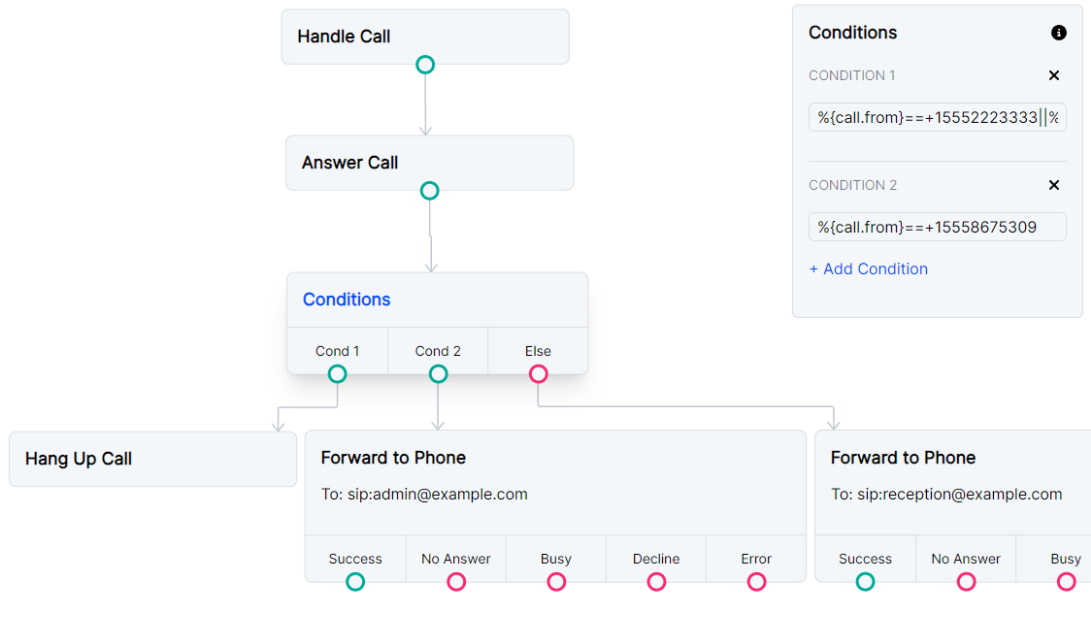
Block or pass through calls based on caller number.